You have plugged an audio cable into the Minirig 4 and connected the other end to your device but no sound is coming out of the Minirig 4
- Make sure the Minirig 4 is turned on and the aux cable is inserted into the TOP aux socket
- Ensure audio is playing by removing the aux cable from your device and checking audio playback through its speakers
- Check the headphone (aux) output is selected as the audio output of your device
- Turn the volume up on your device
- Remove the aux cable from the Minirig 4 and then insert it again - make sure the LED turns GREEN.
- Try a different aux lead
- Try a different device or audio source
- Remove the cables and turn the Minirig 4 off and on again
- Reset your Minirig 4


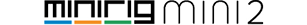 New & Improved
New & Improved



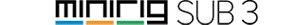 World's Smallest Sub
World's Smallest Sub

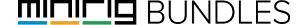 Speaker Bundles
Speaker Bundles

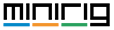 Bags & Cases
Bags & Cases



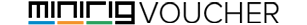 The perfect gift
The perfect gift