So you have inserted a USB-C to USB-C cable into the Minirig 4 and connected the other end to your phone/USB-C device. Your device is not charging as expected.
- If the Minirig 4 is connected to another USB-C DRP (dual role port) device then the direction of power flow will be randomly determined when you connect them.
- Remove the USB-C cable from your Minirig, wait 5 seconds and insert it again
- Remove the USB-C cable from your Minirig, turn it on then insert it again
- You may have to do this several times before you get the desired direction of power flow
- It may take up to 20 seconds before your device shows that it is charging


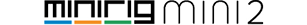 New & Improved
New & Improved



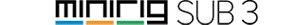 World's Smallest Sub
World's Smallest Sub

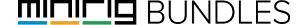 Speaker Bundles
Speaker Bundles

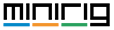 Bags & Cases
Bags & Cases



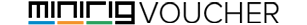 The perfect gift
The perfect gift